How To
20 Great Things You Can Do With Adobe Creative Cloud
- November 15, 2021
- Updated: June 16, 2025 at 9:09 PM
Adobe Creative Cloud (CC) is a dream come true for any graphic designer. This powerful suite includes more than 20 programs built for photo and video editing as well as creating digital illustrations. Among them, you’ll find popular and award-winning tools such as Photoshop, Illustrator, and Lightroom. With this amazing collection of software, it’s clear why Creative Cloud is the first choice of professional developers and designers around the world.
With Black Friday around the corner, why don’t you take this chance to get a subscription to Creative Cloud? If you’re still unsure about it, keep reading because today we’ll share with you 20 great things that you can do with Adobe CC.
Change facial expressions from any photo
Adobe Photoshop CC lets you scan the facial features of any picture and easily enhance them with its Face-Aware Liquify tool. You’ll also be able to change the expression of your model just by moving a few sliders, making it very easy to get the perfect portrait.

Fix blurry pictures
There are few things as frustrating as taking a great photo and then realizing it’s blurry. Thanks to the Shake Reduction tool from Photoshop you’ll be able to sharpen your picture in just a few clicks.
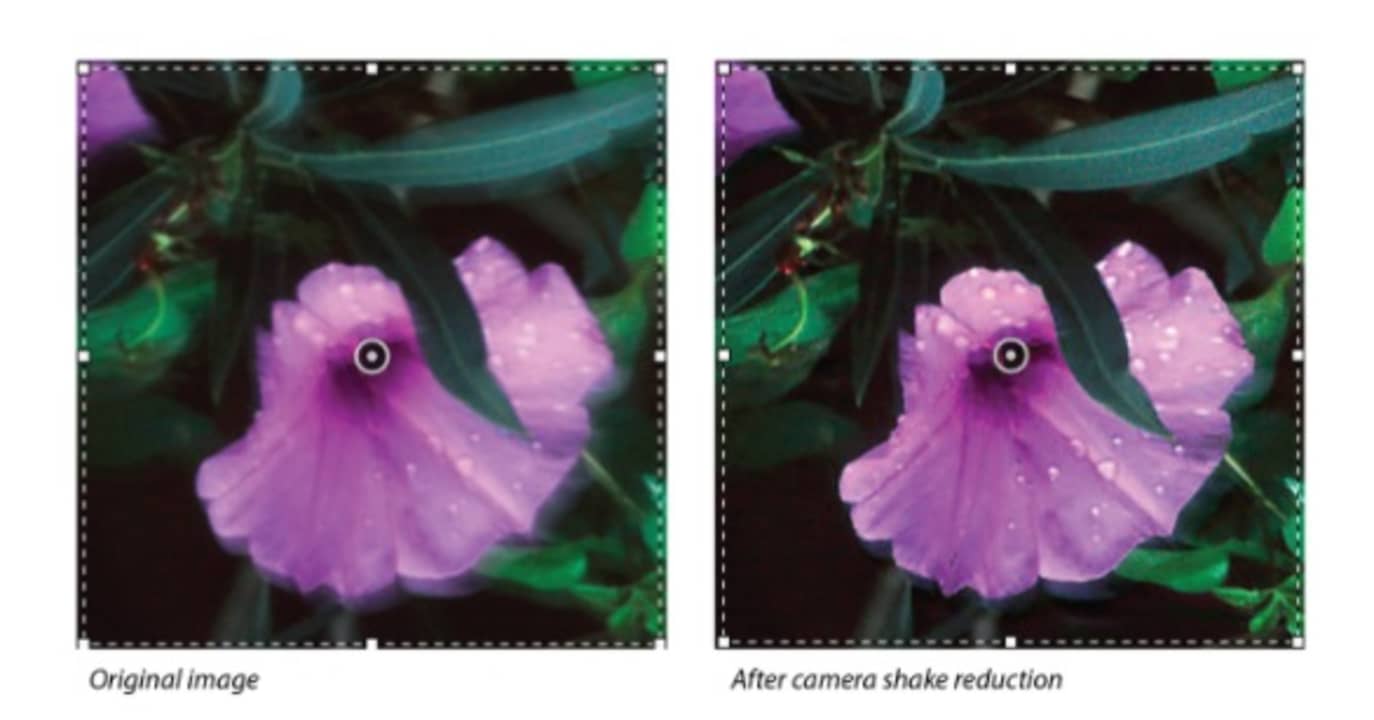
Add dummy text
When testing the layout of text content in a picture, one will typically turn to the well-known Lorem Ipsum placeholder text. Adobe Photoshop CC will save you precious minutes thanks to its tool to automatically add this dummy text into your projects.
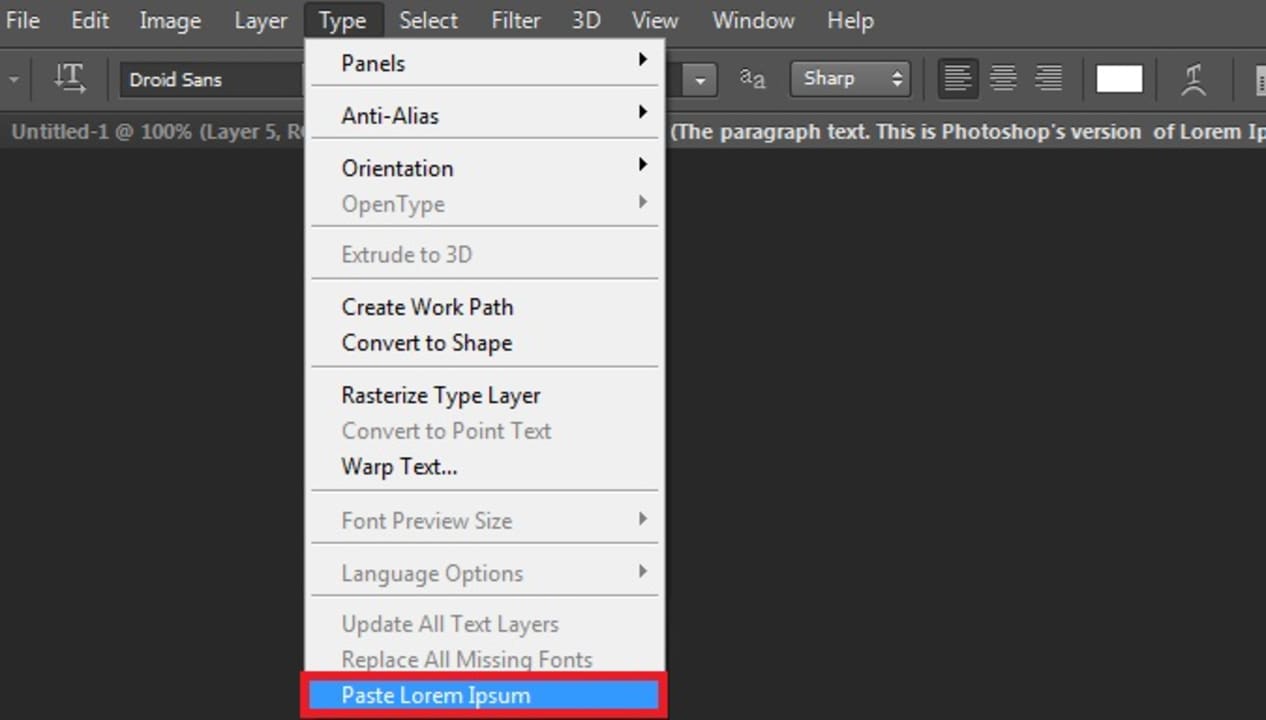
Edit your pictures from your mobile
Android and iOS users are able to easily import and edit any picture stored in the cloud with the help of their smartphone thanks to the Adobe Photoshop Fix app.

Identify any font from a photo
Photoshop can help you identify any font you find in a picture thanks to its Match Font tool. After uploading the photo, let the software do its magic and compare the mystery font with the ones installed on your computer as well as the Adobe Fonts catalog.
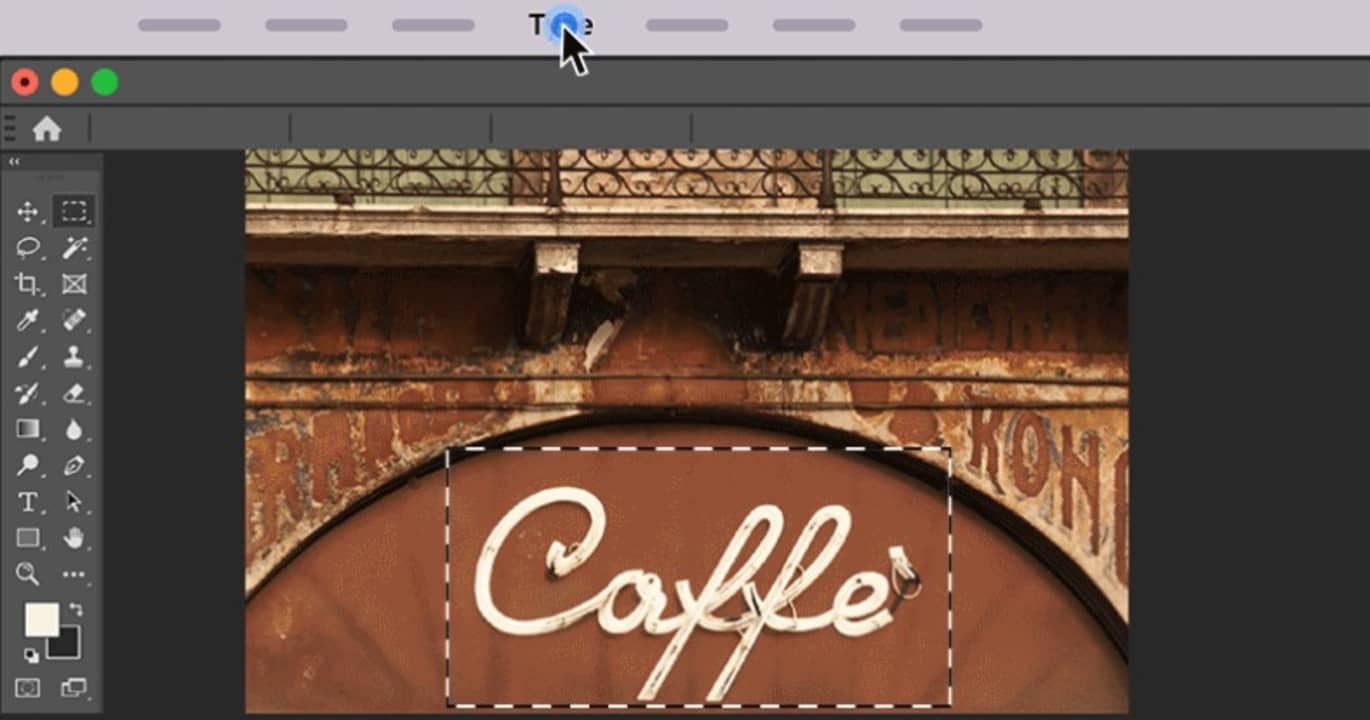
Export and share your assets
If you’re a graphic designer, you’re probably losing a lot of precious time exporting files to share with your clients. Adobe Illustrator CC can help you increase your productivity thanks to its helpful tool to export all your assets in seconds.
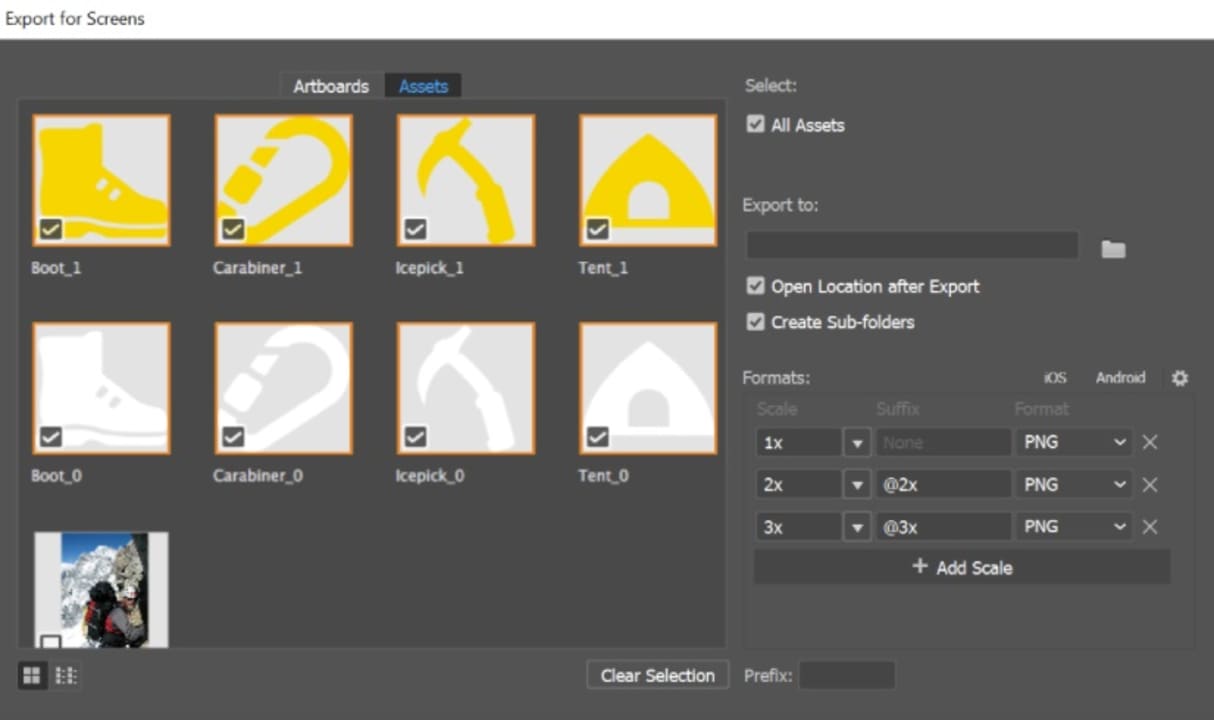
Make perfect shapes
Being able to draw symmetrical shapes is vital for any designer, though it’s not always an easy task. Adobe Illustrator includes a useful tool that will turn any poorly hand-drawn shape into perfect geometric vector art.
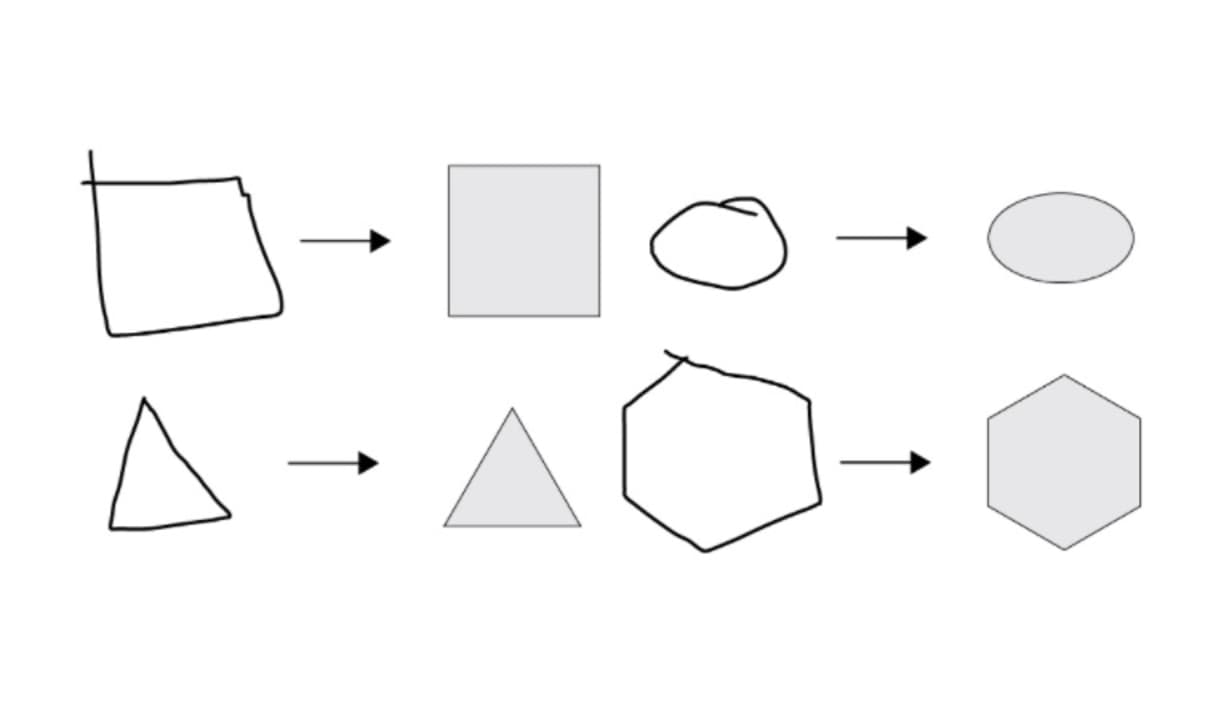
Design your own fonts
Thanks to Illustrator, you’ll be able to quickly design and create fonts that will give identity to your brand or project. Starting from a sketch, just follow Adobe’s step-by-step process and surprise everyone with your personalized fonts.

Add color and edit your strokes
The Live Paint tool in Illustrator will let you draw and paint like you would on a canvas and then turn every single stroke into a vector. This way you’ll be able to freely turn your ideas into color and then easily edit them with just a few clicks.

Draw and design from your mobile
With Adobe Illustrator Draw (Android/iOS) you’ll be able to draw, design, and send your projects to Photoshop and Illustrator right from the screen of your smartphone or tablet.
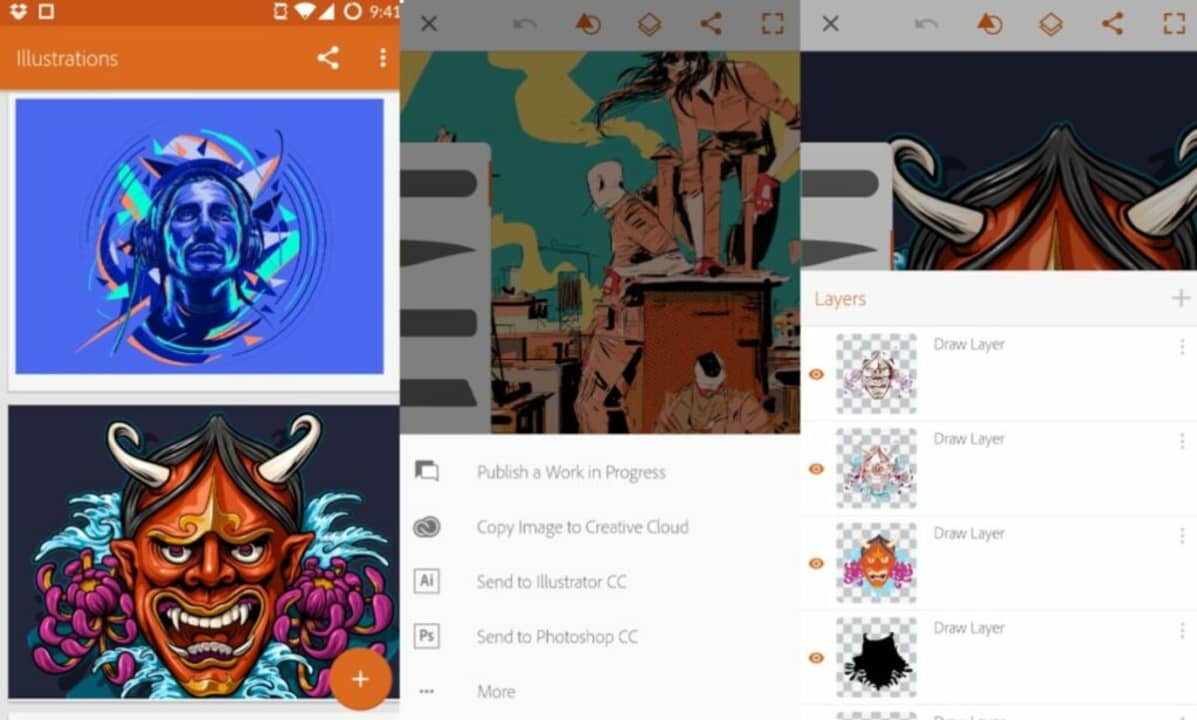
Keep your text’s original formatting
When you copy and paste some text from Word to any Adobe app, it will typically lose its formatting. Using InDesign there’s a workaround to this setback thanks to its option to keep the formatting of all your documents.
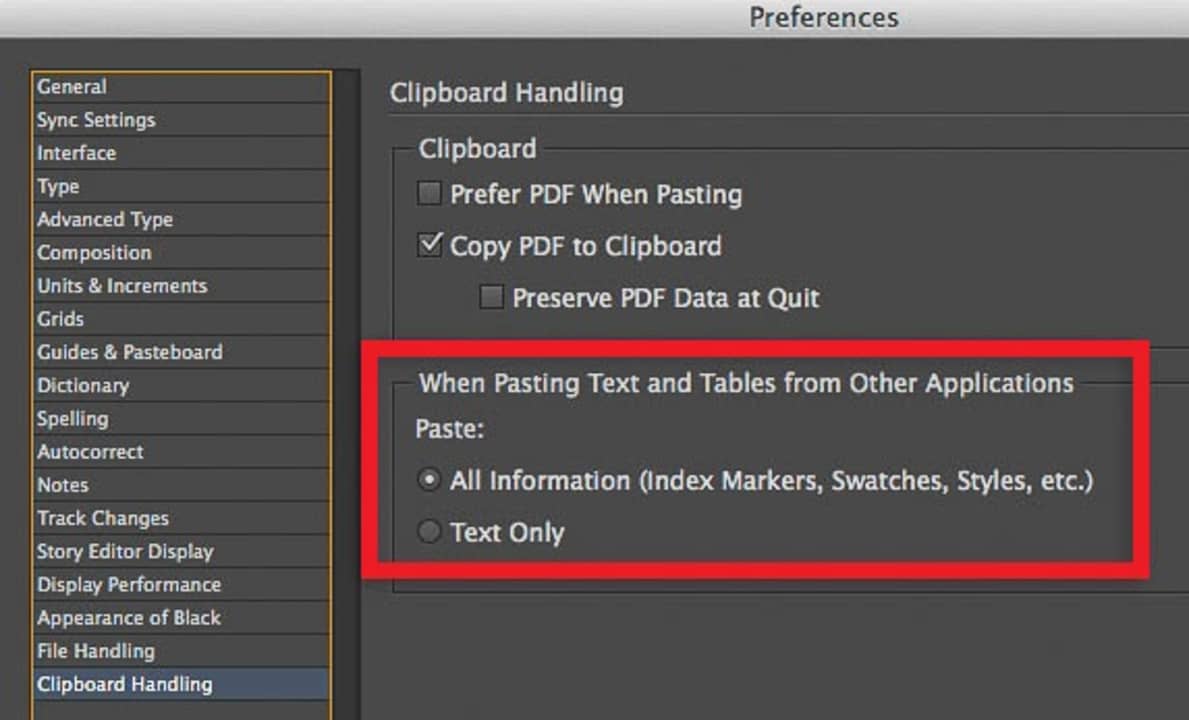
Create HDR panoramas
Do you want to surprise everyone with a picture of a breathtaking landscape? Adobe Lightroom includes a tool that will let you merge a large number of photos into a single one, creating amazing HDR panoramas.

Correct the alignment of your pictures
Thanks to Lightroom’s Upright Guided feature you’ll be able to correct the perspective of any picture in just a few seconds.
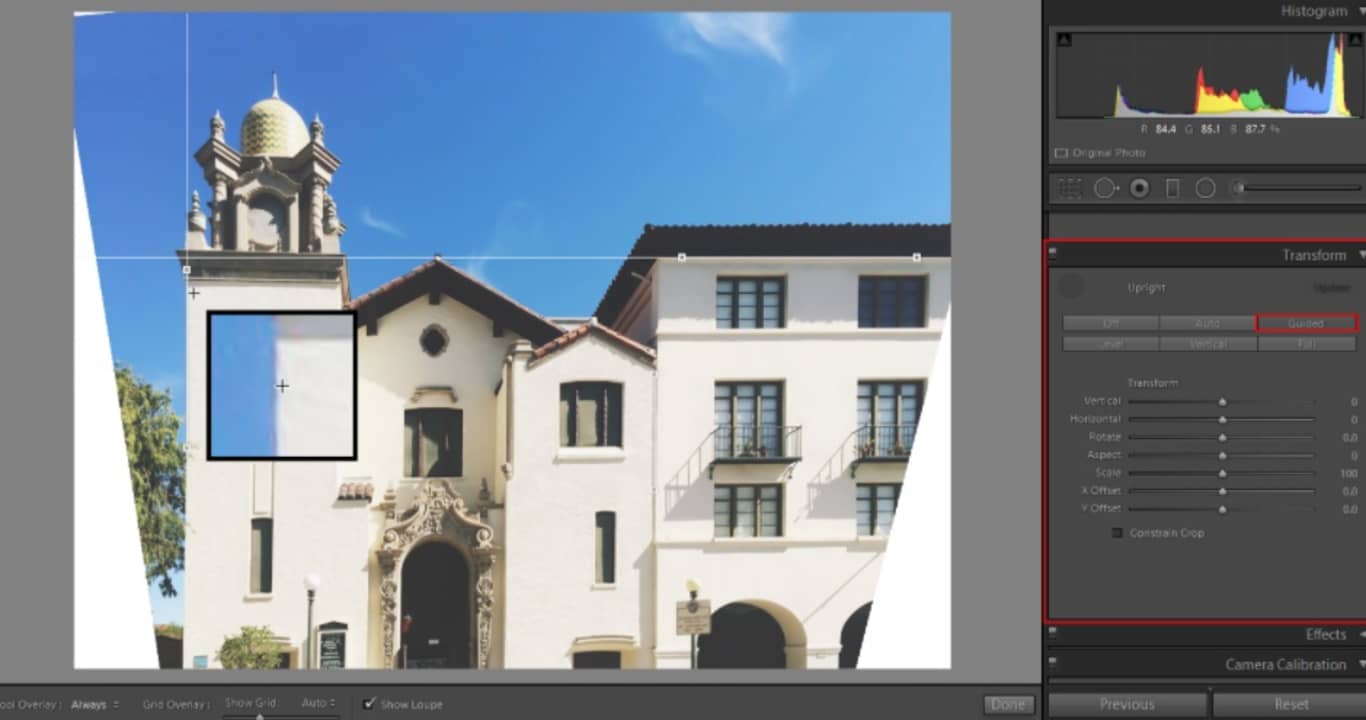
Create a responsive web design
As a web designer, you already know how important it is that your site is responsive. Sometimes this is easier said than done, but don’t worry. Dreamweaver can help you create attractive and responsive websites in record time.
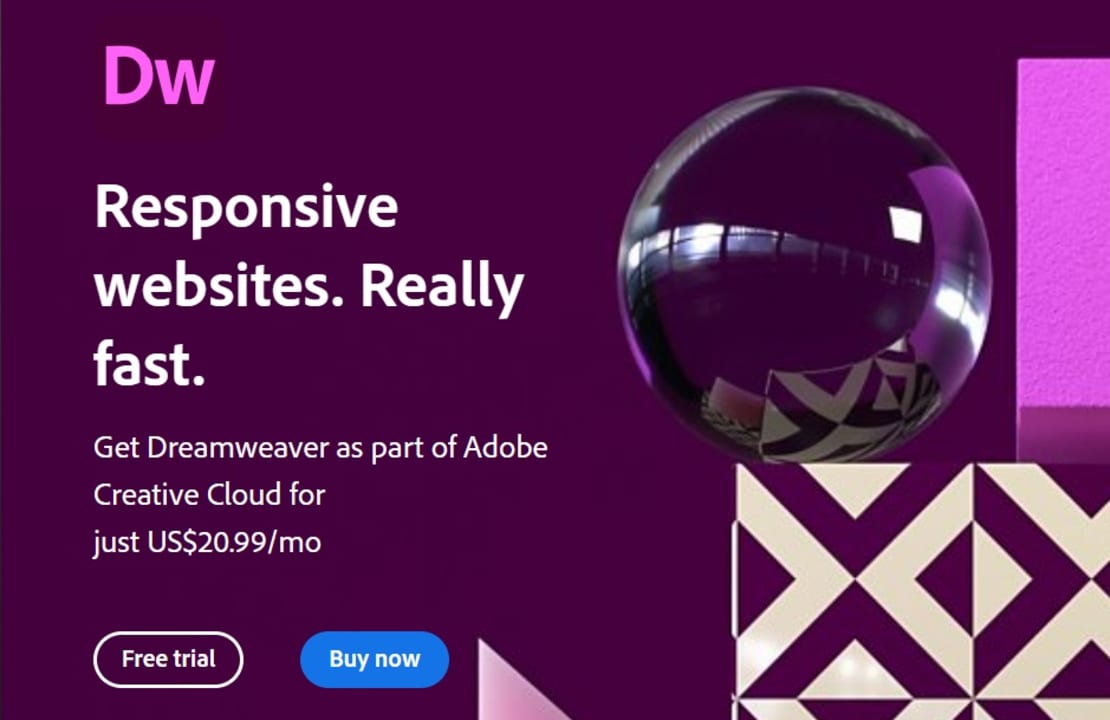
Edit CSS in a visual editor
Dreamweaver includes a CSS Designer Panel that will let you add and edit your site’s CSS as well as see all the changes in real-time.
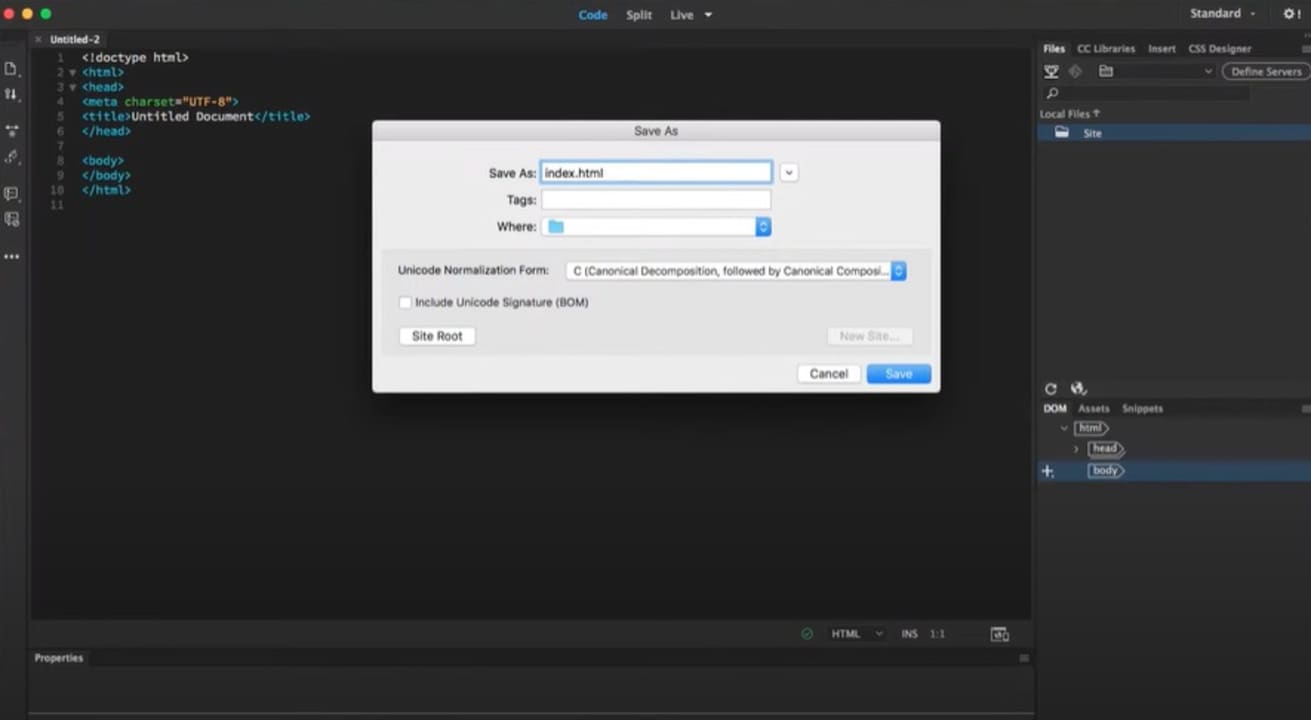
Design and integrate animations
With Adobe Animate you can design and create interactive animations for videogames, tv shows, and websites. You can also make dynamic avatars and doodles, as well as breath life into all of your infographics.
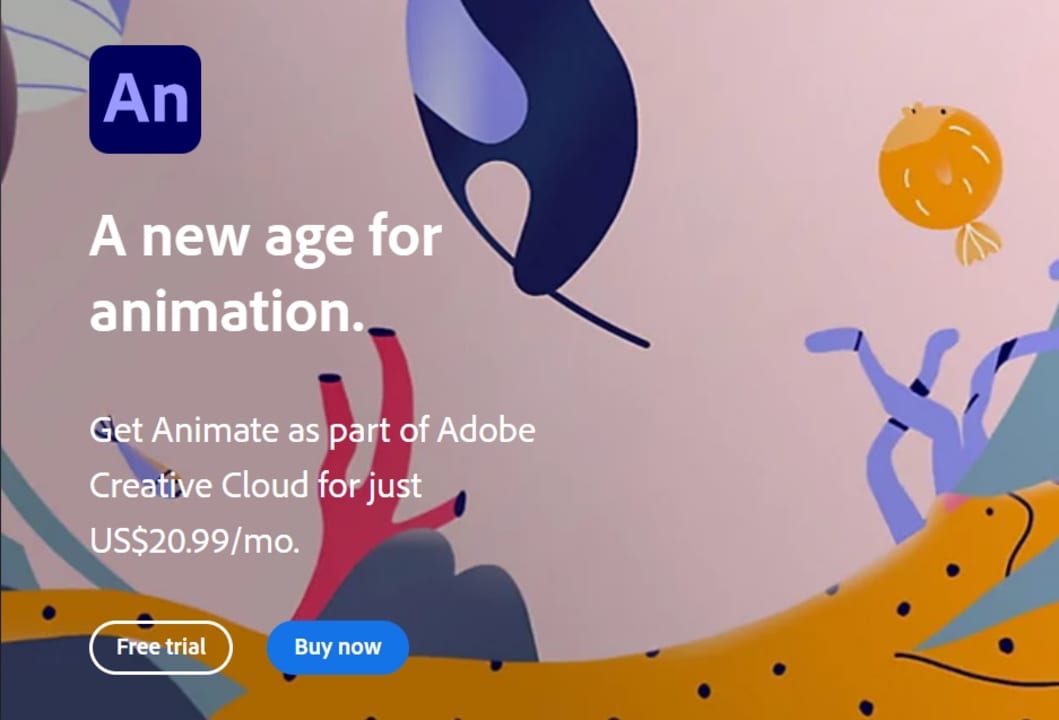
Auto-generate captions
Need subtitles for your videos? Adobe Premiere Pro can auto-generate captions for all your videos with its improved transcription and caption tools.
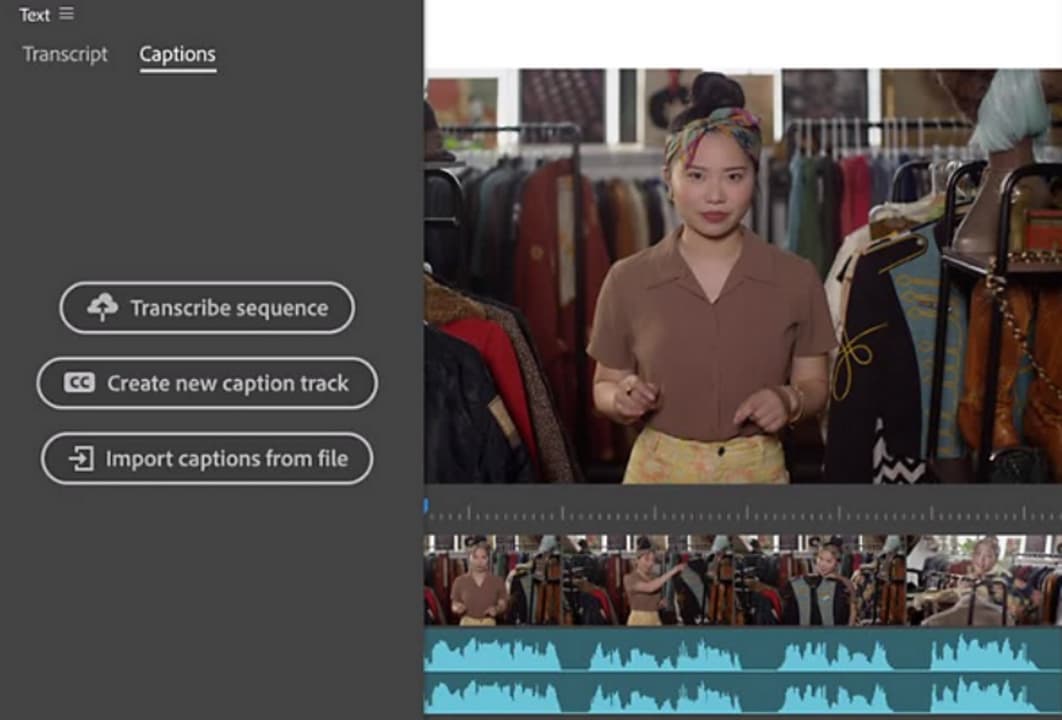
Color matching made easy
Thanks to Adobe Sensei’s AI and the Lumetri Color panel, you’ll be able to easily adjust and edit the color of your videos with Adobe Premiere Pro.

Find perfect images for all your projects
Download stock images and photos, videos, audio footage, royalty-free templates, and vector illustrations suitable for any project with the help of Adobe Stock’s catalog.
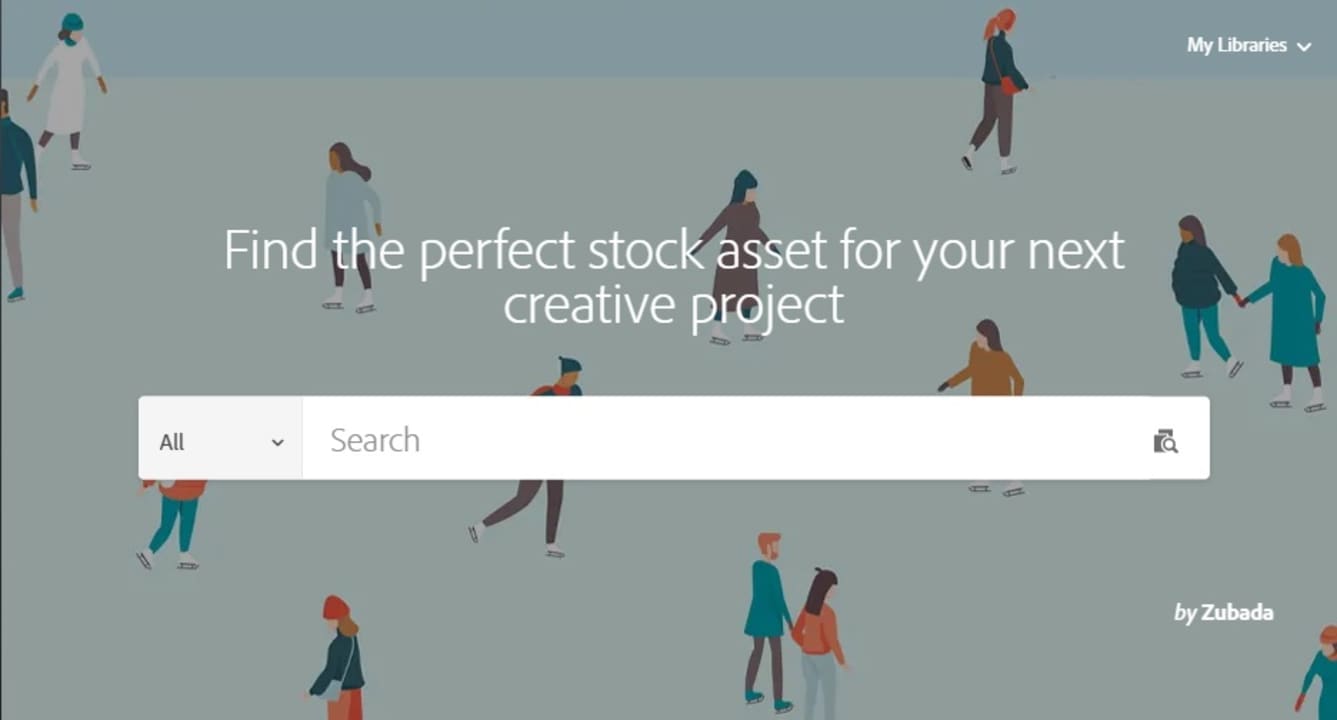
Easily sync with all Adobe apps
Thanks to the cloud, you’ll be able to seamlessly create, edit and synchronize all your projects with the entire Adobe CC suite.

Unleash your creative power
Adobe Creative Cloud is a powerful suite that will help you create anything you can imagine, always with professional results. What are you waiting for?
Mireia Fernández is passionate about the world of video games and new technologies, a hobby that dates back to her childhood with the MSX HB 501p. Born and residing in Barcelona, Mireia has been working as an editor for over 10 years and specializes in writing reviews, tutorials, and software guides, as well as doing everything possible to publish news before anyone else. Her hobbies include spending hours playing on her console, walking her golden retriever, and keeping up with the latest SEO developments.
Latest from Mireia Fernández
- Mockups 2.0 in Adobe Illustrator: The Next Generation of 3D & AR Brand Visualization
- Bridge’s Enhanced Asset Management: Organizing Creative Projects Efficiently
- Streamlining Your Contract Management: How Adobe Acrobat AI Assistant Can Help
- They’re Making Six Figures – And You’re Not: The Stats Behind the Creator Economy Boom
You may also like
- News
A Day in the Life of a Modern SMB Powered by Google Workspace
Read more
- News
After fighting for it, the fans have succeeded and Dying Light: The Beast has listened to them
Read more
- News
This game has excited and sold more than three million copies in just three days
Read more
- News
Star Trek: Strange New Worlds premieres its third season, but some creative ideas were left behind
Read more
- News
Look at the impressive transformation of Minecraft with this update
Read more
- News
He participated in one of the most iconic series on television, and he also had to fight for equal pay
Read more
